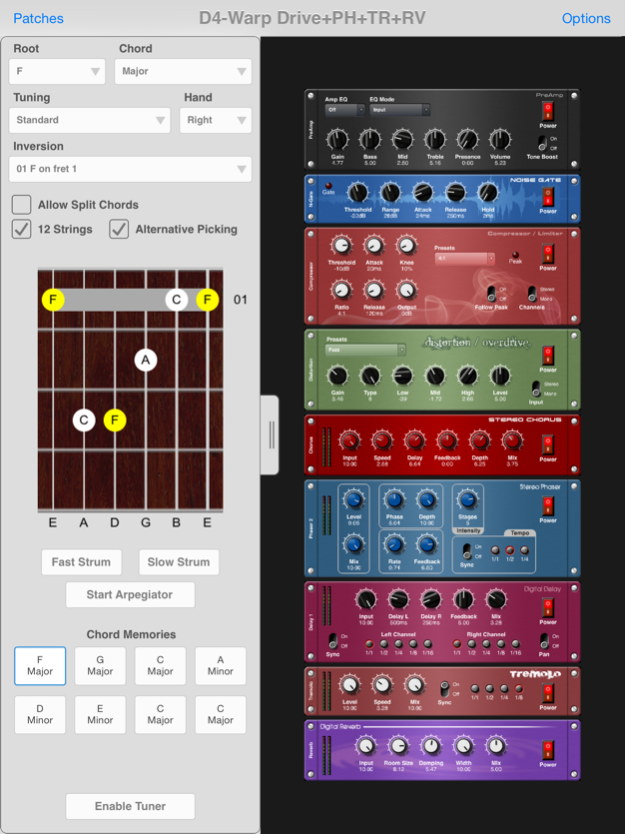StompBox Band 1.10
Continue to app
Paid Version
Publisher Description
Take advantage of the lowest price ever for this week only!
StompBox Band - Dual Effect Racks for your iPad, specifically designed for Bands on a Budget and Guitarists who require a dual rack setup.
You can use StompBox Band Edition to provide two separate effect racks for different band members and output either a mix or separate outputs to your amps.
You can even pass a single guitar through both effect chains and morph between the two depending on how loud you play!
Band Edition also has a built in Chord Explorer and Song Mode, allowing you to save commonly used patches and chords to song files. Use the Chord Explorer to audition your patches whilst making modifications.
StompBox Band supports AudioBus and Apple’s Inter-App Audio making it an excellent general purpose audio processing tool for all musicians, not just guitarists.
Simply listen through a pair of headphones, or attach external amplification to truly experience the program in all its glory!
StompBox and StompBox Free Owners can quickly and easily share their In-Apps Purchases with StompBox Band, no need to buy them twice.
Features
Guitar and Bass Multi FX Processor
Process 2 Effect Racks at the same time
Dual Channel Mode (Dynamic Switching)
18 Unique Effects available
Chain upto 12 Simultaneous Effects
Media Player with Time Stretching
4 Track Loop Recorder (In-App Purchase)
Metronome/Chromatic Tuner
Supports Audio Multi-Channel Interfaces
Save 12 banks of 6 patches
Virtual Foot Controller
Virtual Whammy Pedal
Tap Tempo
Compatible with range of hardware interfaces
3 Unique Skins
Programmable MIDI Control
Chord Explorer
Song Mode
If you have any questions or issues you can contact us on http://www.4pockets.com/support
Feb 1, 2019
Version 1.10
Fixed an issue with the iRig Blueboard and other MIDI controllers that send multiple patch change messages with a single button press.
Added better transitions between patches.
About StompBox Band
StompBox Band is a paid app for iOS published in the Audio File Players list of apps, part of Audio & Multimedia.
The company that develops StompBox Band is 4Pockets.com. The latest version released by its developer is 1.10.
To install StompBox Band on your iOS device, just click the green Continue To App button above to start the installation process. The app is listed on our website since 2019-02-01 and was downloaded 11 times. We have already checked if the download link is safe, however for your own protection we recommend that you scan the downloaded app with your antivirus. Your antivirus may detect the StompBox Band as malware if the download link is broken.
How to install StompBox Band on your iOS device:
- Click on the Continue To App button on our website. This will redirect you to the App Store.
- Once the StompBox Band is shown in the iTunes listing of your iOS device, you can start its download and installation. Tap on the GET button to the right of the app to start downloading it.
- If you are not logged-in the iOS appstore app, you'll be prompted for your your Apple ID and/or password.
- After StompBox Band is downloaded, you'll see an INSTALL button to the right. Tap on it to start the actual installation of the iOS app.
- Once installation is finished you can tap on the OPEN button to start it. Its icon will also be added to your device home screen.